How to install multiple operating system in a single computer
How to install multiple operating system in a single computer.
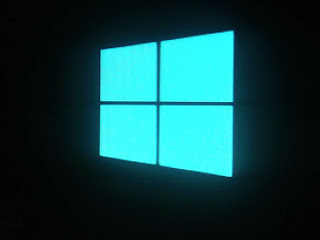
Well it's everyone's dream to have multiple os installed on a single pc.Because it gives you knowledge of different operating system and different features. Different operating system have different user interface and have different operating speed . There are many os in the market the most famous one is Micro-soft windows and some other are apple's Mac os and others are android , Linux . There is not just five os in market but there is around hundreds of os in the market some name which you never listened before . To install multiple os you don't need anything other than operating system file , Pen-drive , CD to burn operating system inside it , or you can also use pen drive and I suggests you to use pen drive because it is very simple process and you can format your pen drive after installation to get your space back and can use pen drive normally. For to burn ISO file in pen drive you need a software named "Rufus" which is just around of few megabytes in size and very simple for use and it is free for use .you can also use windows USB DVD tool for same .
So let's start our tutorial to install multiple os .
STEP :- [1]
First of all you need ISO file of operating system which you want to install but that file must be according to your processor architecture which may be 32bit or 64bit .you can find about your processor architecture in system settings -x86 for 32bit and x64bit for 64 bit. You can take the help of google to download the required os ISO image.
STEP :- [2]
Download the 'Rufus' software. To download it just go to link given below.
Burn the ISO with this into Pen-drive . When you launch this you will see like given below.
STEP :- [3]
Now you need to change setting in boot menu which appears when you press the dedicated by the motherboard company when you start your pc . For example my boot menu comes when I press F2 key during starting pc .some modern pc shows boot menu key when you start your pc . From boot menu you need to change the boot priority to USB or pen-drive .in this option normally cd rom is set by the manufacturer. So you need to change that meeting to USB. Actually this option means which hardware is scanned firstly for booting. So set USB in this option .
STEP :- [4]
Now you need to put pen drive into USB hub of the pc or laptop and then start you pc laptop and then it will ask you to press any key to boot from the device simply you just have to press any key from the keyboard and now your installation started .
STEP :- [5]
Now it will ask you to whether upgrade you existing os or install it customly means on different drive. You should know that when you select it will just replace existing os. So select custom option from here and then you have to select on which disk you want to install it. Remember select different disk than the previous installed os because this option will make your pc multi boot. You can install as much as os you want maybe infinite all you need different partition with sufficient storage as required by os. From here all done a you have to do keep pressing next option when asked because it will just ask your username and password if you want to apply to it. That's all done .
Now you done. You can select the os on which you want to work or which you want to start during starting you pc . You can select any of os as displayed during starting process.
The menu will look like as seen in the image below
After installation you can format the pen-drive and then you can use it as you using earlier for sharing or many more.