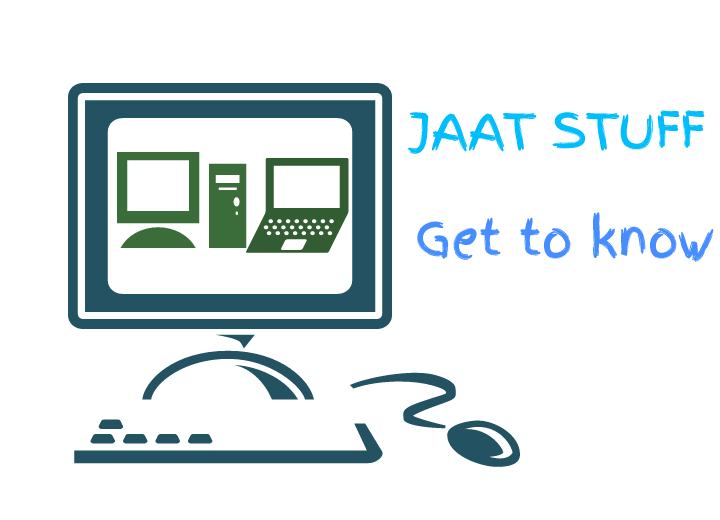TOP 5 URL SHORTENING SITES THAT YOU CAN USE TO SHORTEN THE URL.
SINCE SOME TIME BEFORE NOBODY KNOWS LINK SHORTENING SYSTEM .
BUT TODAY ALMOST EVERY PEOPLE WANT TO USE LINK SHORTENING SITE TO SHORTEN THEIR URL AND EARN SOME MONEY IF YOU HAVE FAMOUS BLOG OR SOCIAL ACCOUNTS.
SO HERE ARE TOP 5 LINK SHORTENING SITES AND THESE ARE GENUINE ...
so let' start introducing you to top 5 url shortening sites
NO.[1] ->
[ goo.gl ]
Obviously the no.1 crown is won by the google url shortening service which is GOO.GL And the worlds biggest search engine started this url shortening site which is held on no.1 after being launched because of popularity and trust of google.
it will take some seconds to shorten url. just enter your link which is to be shorten and it takes few seconds to shorten url. you can even see the details of links that is how many times link is clicked and traffic referrer .so i suggest you to try this one from the link given below.just click on the link below and you are transferred to the homepage of goo.gl
-: [GOO.GL] :-
No.[2] :->
[ BIT.LY ]
it secured the second position because it offers many things which helps to track your url. just like goo.gl it also takes some seconds to shorten url. it also shows the how many times link is clicked including visitors information for e.g country , browser , os .it is also famous in many countries. to starting using it now just click on the link below and you will be transferred to the homepage of this website.
-: [bit.ly] :-
No. [3] :->
adf.ly
adf.ly
when you use adf.ly you can earn some money every time when someone visits the link which is shorten by you . but defect is here that visitors have to click on the option of skip ads as shown on the page of shorten url which comes after 5 seconds . if visitors click skip ads option they redirected to their destination and you get some money. the reason of money earning is that this site display ads on the shorten url for sometime and this way you get some money when anyone visit the shorten url.
to use this url shortener site just click on the link given below and you will be transferred to the homepage of this site.
-: [adf.ly] :-
-: [adf.ly] :-
No. [4] :->
[ tinyurl.com ]
[ tinyurl.com ]
it secured 4th position due to its popularity .it is all time customers best link shortening site .
it is great site with lots of feature related to link shortening . you can add tinyurl to your browsers tool. in it you can also hide your url.
it has famous feature that is redirection to any site .
to use this url shortening site just click the the link given below and you will be redirected to the homepage of this url shortening site.
-: [tinyurl.com] :-