How to make offline installer of Visual studio 2017
HOW TO MAKE OFFLINE INSTALLER OF VISUAL STUDIO 2017.
Well you all heard about visual studio 2017 which was released in March 2017. It is the best of Microsoft having all the tools which is required by developers from universal windows tools to android ,and to ios all tools. It has got everything you need to create great apps for devices or desktop apps, for the web and in the cloud. Write code for iOS, Android, and Windows in one integrated development environment (IDE). Get great IntelliSense, easy code navigation, fast builds, and quick deployment. Visual Studio increases your productivity and makes it easy to do your work alone or as part of a larger team. It comes in three forms namely community for single person which is totally free , professional for professionals which is trial version and enterprise for teams which is also trial version.
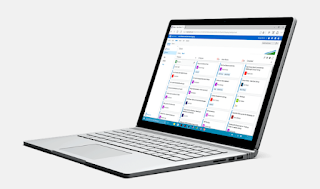
Its offline installer is not launched by the company but one can make full offline installer of any version which may be community , professional or enterprise as with the guide which i will give you in this post.
STEP :- [1]
First of all download the online installer or executable file of visual studio 2017 . you can download it from the link given below of any version. To download just click on the download button given below the required version .
Download visual studio community :-
Download visual studio professional :-
Download visual studio enterprise :-
STEP :- [2]
Now you got executable file copy and paste that file to the following location:-
C:\Users\[user name]
here user name means whatever be the name you given to you computer user. The location is also shown in screenshot below.
STEP :- [3]
Now go to star menu and open command prompt . after opening of the command prompt type the following command:-
vs_community.exe --layout e:\new folder --lang en-US
Here first i typed the name of the file means version of visual studio of which we need to make offline installer. Remember if the file you download in step 1 have the larger name which may be build number then rename that to vs_community if you version is community ,vs_professional if your version is professional and vs_enterprise if your version is enterprise.then i typed [--layout ] and after that the location where you want to save the offline installer .and after that [--lang en-US ] which is the language of visual studio. By default it is install all elements.The example is shown in screenshot below.
STEP :- [4]
After typing the command given in above step Press "Enter key". Now it will ask permission whether to run the software. After that the process starts and it starts downloading. During the process you may see some windows come in and going out. All these are shown in screenshots below :-
The download for full version is about 12 GB but it may vary from PC to PC and it is increasing with new build version. it will took few hours to complete . when it is complete open the folder where you saved the offline installer there you find folder named as " CERTIFICATES " install those certificates into you PC and after that go down in the folder where you saved the offline installer you will executable file named as the version which you downloaded. Run that file and it will show some options which are tools like mobile development ,universal development and many more. Select the required tools option and click on install button which will be given below on the same opened window.