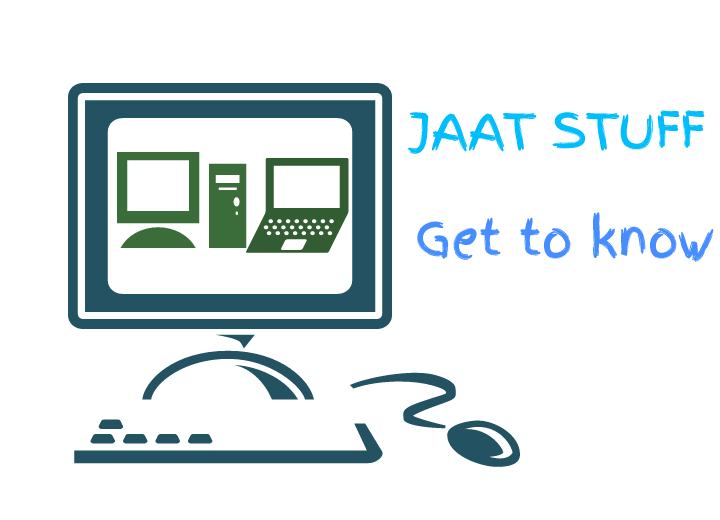How to charge your phone fast when you're in a hurry
For most people, charging their smartphones has become a part of their regular routine. But, how many times have you been heading out the door only to notice that your phone battery is going to die? Then you make your mad dash to find your charger. But, what if you don't have the time to wait for it to charge all the way. Here are 7 mistakes that prevent you from doing this as fast as possible.
1. Not charging your smartphone from a wall socket
Charging a smartphone from a laptop by using USB is undoubtedly super convenient. After all, you can keep surfing the internet while simultaneously feeding your phone's battery. But, that's a wrong thing to do if you need to charge your cell phone fast. It will take as much as 1 hour longer than when you use a wall socket.
2. Don't use wireless charging
Wireless charging is certainly very convenient. After all, you don't need to worry about all these cables. At the same time, wireless chargers still can't fill the battery of your phone as rapidly as conventional wired chargers. So, if you're in a hurry, the best thing you can do is use a good wall charger.
3. Not charging your portable power bank
If you don't have a portable power bank, consider buying one, since that's a great investment. This device will be extremely helpful if you need to leave home in a hurry but suddenly discover that your cell phone's battery is critically low. Not to mention, these things charge a whole lot faster than smartphones do. Charge your portable power bank 10-15 minutes before you have to run off. Throw it in your bag and connect your smartphone to it for a quick battery boost.
4. Use a proper USB adaptor
If you have chosen a wrong adaptor and it's too low power, your smartphone may refuse to charge or will do this extremely slowly. Besides, if your phone has an option of quick charging, you should check if the adapter you're using supports this function. If you figure out that your adaptor is unsuitable, find the necessary one. You'll spend some money, but this will save you a lot of time.
5. Remove the case
Surprisingly, many phones start to charge faster and more effectively if you take off the case. When you keep certain types of cases on when you charge your phone, this may lead to excess heating of your device. That's why if you feel that your smartphone is getting too hot when you're charging it, try removing its case.
6. Use a battery saving mode
This mode comes in handy when you need to make your phone last for as long as possible. But, few people know that switching this mode on can also make the process of charging their gadgets much faster.
7. Switch off features you don't need at the moment
Now, if you're in a hurry, it may slip your mind to check if you have some unnecessary applications open and running on your smartphone. Wi-Fi, GPS, Bluetooth just uses your phone's battery power and slows down the charging process.
Do you know any other means to charge your smartphone fast and effectively? Don't hesitate to leave your recommendations in the comments.