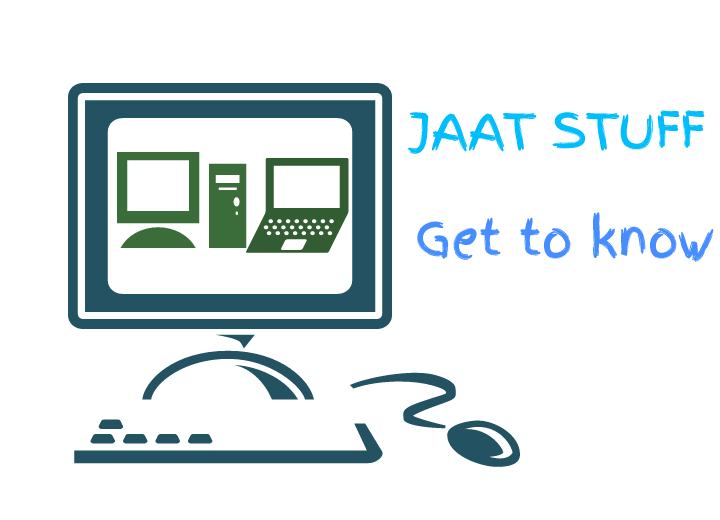Google Android 9.0 Pie
The time of a new Android operating system is now upon us, with the venerable Android 8 (aka Oreo) setting in the west and the sparkling, new Android 9 (aka Pie) rising in the east. This latest iteration of the world's most popular mobile operating system tackles screen addiction and reimagines how we interact with Android with new gestures. It also refreshes the look and feel of Android to be more Google-like. While Google's Digital Wellbeing features are still in Beta, the overall experience is excellent. Android 9.0 is an Editors' Choice, along with Apple's iOS 12.
Apples and Androids
The full name of Android 9.0 was revealed on Aug. 6, 2018, ignoring Peeps and Popsicle and going with the gooey and delicious Pie. Keep in mind that, depending on your device, it may be some time before it's available for you; if you have an older device, you may not get it at all. Google's Pixel devices are the first in line, with a handful of partners lined up for early rollout.
Reviewing operating systems can sometimes feel like trying to write a review about the sky or the ocean. They are so large, encompassing so many features, that even trying to sum them up is a daunting experience. In the case of mobile operating systems, it's even stranger, since consumers don't really have a choice. You either buy an iPhone with iOS or another phone with Android. You can't run iOS on a Samsung phone.
While it's easy to say that Apple is the closed-and-pretty-one and Android is the open-and-messy-one, that's also enormously reductive. Both Google and Apple are designing for human users and, as such, use a lot of the same tools and tactics in their mobile operating systems. In fact, if you read the comments of any review of either OS, you'll find fans pointing out the extent to which each "copies" from the other. Still, I find it useful to compare the two occasionally, since they highlight different approaches to the same issues.
This year, Google and Apple both tackled the problem of people spending too much time on their phones. Apple, I believe, delivered the more comprehensive solution, while Google's still feels unfinished (and is still in beta). Apple also introduced an incredibly powerful tool with its Shortcuts app, that allows determined users to create little scripts to automate activities on their iPhones and iPads. It's mindblowing on iOS, but Google has relied on developers to create tools like Tasker to fill that niche. Apple pushed hard on AR features, which, strangely, were mostly absent from Google with Android 9.0. With Android Pie, Google quietly delivers an overhaul of Android's visual design, along with some truly wonderful quality of life improvements. It's not a dramatic change, but it will make your phone feel fresh, new, and more functional.
Apple still, however, succeeds enormously in delivering updates to users. It's sobering to see Google's own statistics on OS adoption, which reflect the fact that, despite enormous strides with the operating system, getting the upgrade to users is still a challenge. As of September of 2018, only 5.87 percent of Android users were on the latest version of the OS, 8.1 Oreo, and only 13.4 percent using its predecessor 8.0. The other 80.8 percent of users were on older versions, some as far back as version 2.3.3. Pixel owners, who get their phones and software directly from Google, tend to have higher rates of adoption, however. The graphic below shows very similar figures from May 2018.
The Look of Android
For years, I felt like little thought was given to the actual look of the Android OS. I presumed this was because Google felt like it was making the foundation that OEMs and others would build upon. That seemed to change with the last generation of Nexus devices, which felt decidedly more unique and more consumer-focused. The Pixel devices (and the Pixel Launcher) cemented this idea: there's now a unique look to Android.
The latest twist in this tale of aesthetics is that Google is pushing out a unified look to more and more of its properties, from Android to Gmail.
The bigger, more rounded look seen in Google Drive and others is seeping into Android. The Notifications pull-down pane has distinct, white cards with rounded corners that feel much more substantial than the previous design. There's also a setting for a Light or Dark theme in Android now, which recolors these cards as either black or white. You can also opt for Android to choose which theme to use based on your background image.
Some of these new design elements are best seen in the Settings app. The larger search fields and suggestions at the top of the app are far more inviting, and the bolder icon colors more eye-catching. It feels much cleaner, and more like a cohesive statement.
A final thought on aesthetics. Google seems to be consciously shifting attention away from Android and toward Google itself. Case in point: when I reboot my Pixel it doesn't say Android in bright letters anymore. It says Google with the words "powered by Android" in smaller letters at the bottom. Using Android is now, really, the experience of using Google on your phone.
That doesn't mean that Android's days are numbered. But it is significant that Google has spent much more time talking up its new flavor of Chrome OS. There are currently two tablets that run Chrome OS and support Android apps. Perhaps more will be coming, or perhaps not. What's clear is that something is shifting with Google and that the future of Android and Chrome OS are in flux.
Tackling Screen Addiction
This past year has seen mounting concern about screen addiction; the social and health consequences that come from staring at screens all day. At Google I/O 2018, this topic received a lot of time. Google even offered an antidote to Fear of Missing Out (FOMO) with the Joy of Missing Out (JOMO). To that end, Android Pie includes a series of powerful new Digital Wellbeing tools to give users more insight into how they use their phones and hopefully curb their usage.
The idea of Google trying to get customers to use their phones less might, at first, seem laughable or even disingenuous. After all, the company presumably wants as many people using Android apps and Google services as often as possible. But there seems to be an unspoken fear that if consumers get fatigued by the modern smartphone experience, or overly concerned about screen addiction, they might stop using their phones altogether. Better, perhaps, to encourage healthier and sustainable long-term usage.
If you've got Android Pie on your phone, you probably don't have any Digital Wellbeing options. The features are still in beta, but you can try them out by downloading a special app from the Play Store. Once you do, a new option for Digital Wellbeing appears in your Settings menu. You have the option to add it as an app in the app drawer, if you're into that.
At the center of the Digital Wellbeing effort is a circular chart breaking down of how much time you spend on your phone and in which apps that time was spent. Stats for the number of unlocks and notifications are less useful, but the former does drive home to me how many times I look pointlessly at my phone and do nothing.
Note that you can opt-out of usage statistics by tapping the Overflow menu (aka Three Dot or Hamburger menu) in the upper corner.
Fine-grained information about time spent in apps, unlocks, and notifications is in the Dashboard section. This shows a day-by-day breakdown over the course of a week. You can swipe backwards to see historical information, too. A list of apps at the bottom can be ordered a few ways, such as the apps you use the most or sent the apps that produced the most notifications, with the invitation to set a timer for those apps. Once set, the timer temporarily locks you out of the app when it expires. You can also tap each app to see even more usage stats, adjust timers
The time of a new Android operating system is now upon us, with the venerable Android 8 (aka Oreo) setting in the west and the sparkling, new Android 9 (aka Pie) rising in the east. This latest iteration of the world's most popular mobile operating system tackles screen addiction and reimagines how we interact with Android with new gestures. It also refreshes the look and feel of Android to be more Google-like. While Google's Digital Wellbeing features are still in Beta, the overall experience is excellent. Android 9.0 is an Editors' Choice, along with Apple's iOS 12.
Apples and Androids
The full name of Android 9.0 was revealed on Aug. 6, 2018, ignoring Peeps and Popsicle and going with the gooey and delicious Pie. Keep in mind that, depending on your device, it may be some time before it's available for you; if you have an older device, you may not get it at all. Google's Pixel devices are the first in line, with a handful of partners lined up for early rollout.
Reviewing operating systems can sometimes feel like trying to write a review about the sky or the ocean. They are so large, encompassing so many features, that even trying to sum them up is a daunting experience. In the case of mobile operating systems, it's even stranger, since consumers don't really have a choice. You either buy an iPhone with iOS or another phone with Android. You can't run iOS on a Samsung phone.
While it's easy to say that Apple is the closed-and-pretty-one and Android is the open-and-messy-one, that's also enormously reductive. Both Google and Apple are designing for human users and, as such, use a lot of the same tools and tactics in their mobile operating systems. In fact, if you read the comments of any review of either OS, you'll find fans pointing out the extent to which each "copies" from the other. Still, I find it useful to compare the two occasionally, since they highlight different approaches to the same issues.
This year, Google and Apple both tackled the problem of people spending too much time on their phones. Apple, I believe, delivered the more comprehensive solution, while Google's still feels unfinished (and is still in beta). Apple also introduced an incredibly powerful tool with its Shortcuts app, that allows determined users to create little scripts to automate activities on their iPhones and iPads. It's mindblowing on iOS, but Google has relied on developers to create tools like Tasker to fill that niche. Apple pushed hard on AR features, which, strangely, were mostly absent from Google with Android 9.0. With Android Pie, Google quietly delivers an overhaul of Android's visual design, along with some truly wonderful quality of life improvements. It's not a dramatic change, but it will make your phone feel fresh, new, and more functional.
Apple still, however, succeeds enormously in delivering updates to users. It's sobering to see Google's own statistics on OS adoption, which reflect the fact that, despite enormous strides with the operating system, getting the upgrade to users is still a challenge. As of September of 2018, only 5.87 percent of Android users were on the latest version of the OS, 8.1 Oreo, and only 13.4 percent using its predecessor 8.0. The other 80.8 percent of users were on older versions, some as far back as version 2.3.3. Pixel owners, who get their phones and software directly from Google, tend to have higher rates of adoption, however. The graphic below shows very similar figures from May 2018.
The Look of Android
For years, I felt like little thought was given to the actual look of the Android OS. I presumed this was because Google felt like it was making the foundation that OEMs and others would build upon. That seemed to change with the last generation of Nexus devices, which felt decidedly more unique and more consumer-focused. The Pixel devices (and the Pixel Launcher) cemented this idea: there's now a unique look to Android.
The latest twist in this tale of aesthetics is that Google is pushing out a unified look to more and more of its properties, from Android to Gmail.
The bigger, more rounded look seen in Google Drive and others is seeping into Android. The Notifications pull-down pane has distinct, white cards with rounded corners that feel much more substantial than the previous design. There's also a setting for a Light or Dark theme in Android now, which recolors these cards as either black or white. You can also opt for Android to choose which theme to use based on your background image.
Some of these new design elements are best seen in the Settings app. The larger search fields and suggestions at the top of the app are far more inviting, and the bolder icon colors more eye-catching. It feels much cleaner, and more like a cohesive statement.
A final thought on aesthetics. Google seems to be consciously shifting attention away from Android and toward Google itself. Case in point: when I reboot my Pixel it doesn't say Android in bright letters anymore. It says Google with the words "powered by Android" in smaller letters at the bottom. Using Android is now, really, the experience of using Google on your phone.
That doesn't mean that Android's days are numbered. But it is significant that Google has spent much more time talking up its new flavor of Chrome OS. There are currently two tablets that run Chrome OS and support Android apps. Perhaps more will be coming, or perhaps not. What's clear is that something is shifting with Google and that the future of Android and Chrome OS are in flux.
Tackling Screen Addiction
This past year has seen mounting concern about screen addiction; the social and health consequences that come from staring at screens all day. At Google I/O 2018, this topic received a lot of time. Google even offered an antidote to Fear of Missing Out (FOMO) with the Joy of Missing Out (JOMO). To that end, Android Pie includes a series of powerful new Digital Wellbeing tools to give users more insight into how they use their phones and hopefully curb their usage.
The idea of Google trying to get customers to use their phones less might, at first, seem laughable or even disingenuous. After all, the company presumably wants as many people using Android apps and Google services as often as possible. But there seems to be an unspoken fear that if consumers get fatigued by the modern smartphone experience, or overly concerned about screen addiction, they might stop using their phones altogether. Better, perhaps, to encourage healthier and sustainable long-term usage.
If you've got Android Pie on your phone, you probably don't have any Digital Wellbeing options. The features are still in beta, but you can try them out by downloading a special app from the Play Store. Once you do, a new option for Digital Wellbeing appears in your Settings menu. You have the option to add it as an app in the app drawer, if you're into that.
At the center of the Digital Wellbeing effort is a circular chart breaking down of how much time you spend on your phone and in which apps that time was spent. Stats for the number of unlocks and notifications are less useful, but the former does drive home to me how many times I look pointlessly at my phone and do nothing.
Note that you can opt-out of usage statistics by tapping the Overflow menu (aka Three Dot or Hamburger menu) in the upper corner.
Fine-grained information about time spent in apps, unlocks, and notifications is in the Dashboard section. This shows a day-by-day breakdown over the course of a week. You can swipe backwards to see historical information, too. A list of apps at the bottom can be ordered a few ways, such as the apps you use the most or sent the apps that produced the most notifications, with the invitation to set a timer for those apps. Once set, the timer temporarily locks you out of the app when it expires. You can also tap each app to see even more usage stats, adjust timers